I still get questions from people that are new to social media, like “How To Like A Facebook Page & Posting A Comment”. For many of use, this can be pretty easy and it’s just as common as sending a text message or calling someone on a phone. So this is going to be another Super Simple step by step guide to liking a Facebook page and how to post a comment on someone or business pages wall.
How To Like A Facebook Page.
Step 1 – Sign in to Facebook
Step 2 – Go to Facebook Search Bar on the Top Left
![]()
Step 3 – Just like with Google or any other search bar type what you would like to Search. Since I’m looking at a StateFarm mail we will search for “StateFarm”.
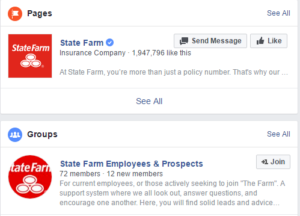
Step 4 – Select the Page that you would like to Follow. Press the Thumbs up “like” button

Once you “Liked” the page the screen will show that you liked the page.

Step 5 – Commenting on a post – Go to the Page you would like to post. We will just stick with State Farms. Below, is the first post on their Facebook Page.

Step 6 – We will leave a comment on this post. Write your comment in the Red box like the below image. You can also use Emojis or stickers to liven your comment up. The 2 faces next to the comment boxes are Emojis and stickers. Once you have written your comment – Press – “Enter”

Your comment will show instantly – Like below

So that’s it… Go ahead and start commenting and liking people’s businesses and pages. Remember to stay active and try to engage with people when you post comments or like a page. DO NOT be a Troll and say negative things to businesses or people. That is the fastest way to get disliked and banned from a page.
